- Introduction
- Databases
- Scholarly Journals
- People
- Engage with Sources
NOTE for users of screen readers: The collection of tabs above, while presented as a list, is clickable. Navigate to the list item you want, and press space to activate that tab.
The MCC Library provides MCC students, faculty and staff with access to high-quality sources appropriate for college-level research. You can use the library’s databases and other search tools to locate and access:
- eBooks and print books
- Scholarly journal articles
- Magazine articles
- Newspaper articles
- Videos
- Encyclopedias
- and more
Select a tab on the Library’s homepage to chose the database or search tool you want to use.
The Library subscribes to more than 40 database. A database is an organized collection of information stored electronically. Library databases contain research materials such as magazine articles, newspaper articles, scholarly journal articles, books, videos, encyclopedias, charts and graphs, and more.
Some databases cover a range of topics while others focus on specific subjects, such as business or medicine. Use the Subject menu on the Databases page to identify databases appropriate for your topic.
The Subject menu also contains links to help you find:
- Encyclopedias
- Newspapers
- Scholarly Journals
VIDEO: What are Databases and Why You Need Them (Yavapai College Library)
Many of the library's databases contain articles published in scholarly, peer-reviewed journals. For instructions on how to find them, see the Scholarly Journals page.
Reading Scholarly Articles
Because scholarly articles are full of technical language and confusing statistics, they can be difficult to read. In order to quickly understand what the author is trying to say, read each component of the article in the following sequence:
1. Read the abstract
An abstract is a summary of the article, and will give you an idea of what the article is about and how it will be written. If there are lots of complicated subject-specific words in the abstract, the article will be just as hard to read.
2. Read the conclusion
This is where the author will repeat all of their ideas and their findings. Some authors even use this section to compare their study to others. By reading this, you will notice a few things you missed, and will get another overview of the content.
3. Read the first paragraph or the introduction
This is usually where the author will lay out their plan for the article and describe the steps they will take to talk about their topic. By reading this, you will know what parts of the article will be most relevant to your topic!
4. Read the first sentence of every paragraph
These are called topic sentences, and will usually introduce the idea for the paragraph that follows. By reading this, you can make sure that the paragraph has information relevant to your topic before you read the entire thing.
5. The rest of the article
Now that you have gathered the idea of the article through the abstract, conclusion, introduction, and topic sentences, you can read the rest of the article!
To review: Abstract > Conclusion > Introduction > Topic Sentences > Entire Article
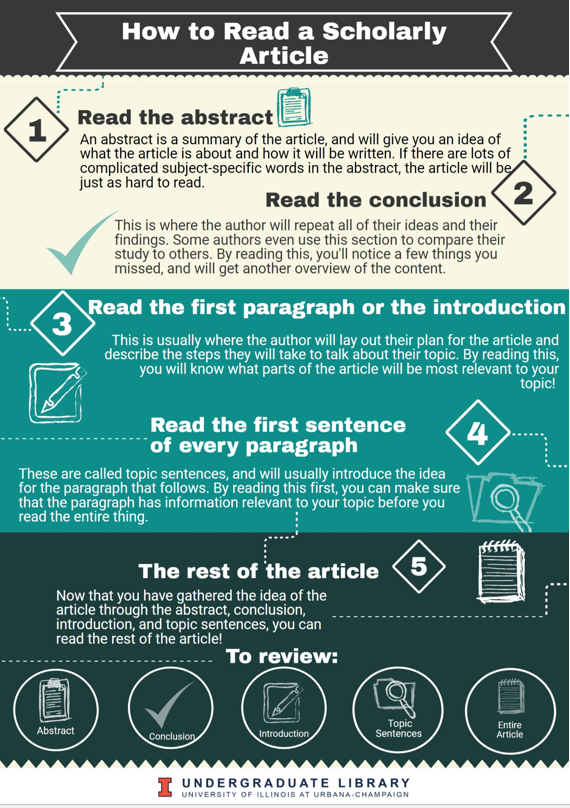
Infographic created by the Undergraduate Library, University of Illinois at Urbana-Champagne (used with permission).
VIDEO: How to Read a Scholarly Article (University of Illinois Undergraduate Library)
People can also be good sources of information. Most of us use people as sources in our daily lives, such as when we ask a friend whether a movie is worth watching or consult a coworker about a new staff policy.
Identify people who can speak with authority on your topic. Who is impacted by it? Who are the stakeholders or decision makers? It might someone with subject expertise (such as a researcher in that field) or firsthand experience. For example, if you are writing a paper on services for the homeless population, you could interview the director of a local homeless shelter.
See the Purdue Online Writing Lab (OWL) for a list of interviewing tips.
Once you find relevant sources, follow these strategies to get the most out of them:
Look for evidence and support
Does your source provide data, statistics, answers, or claims you can use to back up your point of view?
Look for other sources
Does the source cite its sources? When an author provides data or other information important to your own research and cites another source as evidence, track the original source down. It might discuss that point in more detail. If the original source isn’t available through the MCC Library, you can request it through the library’s free interlibrary loan service. Contact library staff for assistance.
If your source identifies an organization or governmental agency as a stakeholder, check that organization's website for additional data or reports. For example, a local newspaper article on recycling might interview a representative from a local organization responsible for providing that service.
Look for arguments
Do you agree or disagree with a source’s claims? Can you refute it in your own paper? If you agree with it, can you build on it with new examples or evidence?
Look for methods
How does your source analyze an issue? Can you apply that same method in your own paper?