- All Sources
- Websites
- SIFT Method
- Wikipedia
NOTE for users of screen readers: The collection of tabs above, while presented as a list, is clickable. Navigate to the list item you want, and press space to activate that tab.
VIDEO: Evaluating Sources for Credibility (University Libraries, NC State University)
When doing research, you'll use a variety of sources such as books, newspaper articles, magazines or journals, and websites. To ensure you include only valid information in your research, evaluate your sources using the criteria below.
Criteria for Evaluating Information Sources
| Criteria |
Questions to Ask |
Authority/Credibility
Determining the author for a source is important in deciding whether information is credible. The author should show some evidence of being knowledgeable, reliable and truthful. An author's expertise can be based on education and knowledge or extensive experience in the field. |
Who is the author (person, company, or organization)?
Does the source provide any information that leads you to believe the author is an expert on the topic?
Can you describe the author's background (experience, education, knowledge)?
Does the author provide citations? Do you think they are reputable? |
Accuracy
The source should contain accurate and up-to-date information that can be verified by other sources. |
Can facts or statistics be verified through another source?
Based on your knowledge, does the information seem accurate? Does it match the information found in other sources?
Are there spelling or grammatical errors? |
Scope/Relevance
It is important that the source meets the information needs and requirements of your research assignment. |
Does the source cover your topic comprehensively or does it cover only one aspect?
To what extent does the source answer you research question?
Is the source considered popular or scholarly?
Is the terminology and language used easy to understand? |
Currency/Date
Some written works are ageless (e.g., classic literature) whle others (e.g., technological news) become outdated quickly. It is important to determine if currency is pertinent to your research. |
When was the source written and published?
Has the information been updated recently?
Is currency pertinent to your research? |
Objectivity/Bias/Reliability
Every author has an opinion. Recognizing this is instrumental in determining if the information presented is objective or biased. |
What is the purpose or motive for the source (educational, commercial, entertainment, promotional, etc.)?
Who is the intended audience?
Is the author pretending to be objective, but really trying to persuade, promote or sell something? |
Style/Functionality
Style and functionality may be of lesser concern. However, if the source is not well-organized, its value is diminished. |
Is the source well-written and organized?
To what extent is it professional looking?
If it is a website, can you navigate around easily?
If it is a website, are links broken? |
Criteria for Citing Sources by UTA Libraries, University of Texas Arlington, licensed under a CC BY-NC 4.0 license, c2016-22.
Unlike traditional publications (books, magazines, newspapers, scholarly journals), anyone can publish on the web. Because websites are seldom subject to the same editorial review process as traditional sources, evaluating them can be more challenging. It requires more work on your part to determine whether the person or organization responsible for the information is a reliable source. Follow the tips below as well as the SIFT Method to ensure you only use trusted websites.
DOMAIN SUFFIXES
When evaluating a website, consider the site's domain suffix. Domain suffixes can help you determine a website’s purpose or audience.
.com = commercial
A company owns the site. A .com site can be a company's homepage or it can be a web space a company has sold to someone. Commercial sites are often difficult to evaluate because companies may include educational information on portions of their sites. For example, the Duracell site contains information about battery sustainability and disposal. Some commercial sites may want to persuade you to buy a product it sells. You must decide on a case-by-case basis whether a particular site's information outweighs its commercial / advertising agenda.
.org = organization
If you use an organization's site, think about the organization's agenda and how it's likely to influence the way they present information.
.edu = educational
A .edu site is from a college or university, such as Metropolitan Community College’s site: www.mccneb.edu. Usually, this means that the site has good information, but sometimes colleges and universities give web space to students. Remember that the students may or may not check their facts when they put information up on the web.
.gov = government
These sites are produced by some part of the United States government (federal, state, county, or city government).
.mil = military
These sites are produced by branches of the United States military (Army, Navy, Marines, Coast Guard, etc.).
.net = network provider
This means that the site has something to do with providing internet-related service. Local internet service providers will have .net as part of their addresses, although they might also be .com.
CLICK RESTRAINT
Because some search engines use a strategy called search engine optimization (SEO) to promote certain websites, the first results in your search might not be the best. Practice click restraint by scanning your results for trusted sources.
VIDEO: How to Find Better Information Online: Click Restraint (Stanford History Education Group)
Domain suffixes adapted from Common Domain Suffixes in the United States by University Libraries, University of Washington, licensed under a CC BY-NC 4.0 license.
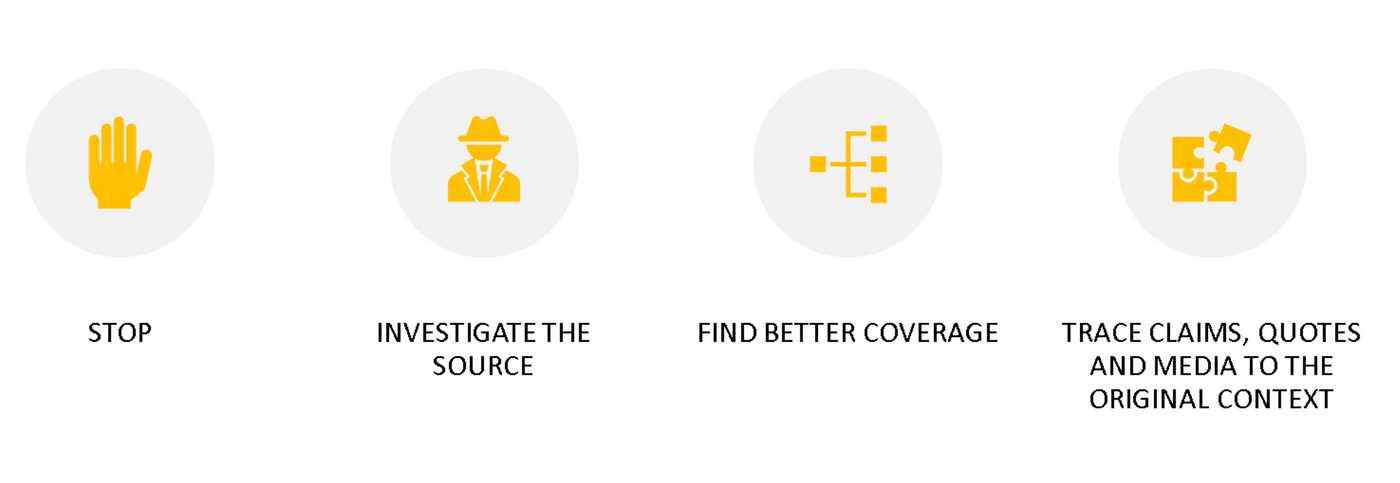
Follow these four moves when fact-checking a website.
STOP
Ask yourself whether you know and trust the website or source of the information. If you don't, investigate the source to learn more.
INVESTIGATE the source
If you’re not familiar with a website, take a minute to identify the person or organization responsible for it. What is their reputation? Search the internet or the library databases to learn what others say. Don't rely on what the website tells you about itself.
FIND trusted coverage
If you can’t determine a source’s reliability and you only care about a claim it makes, find a better source. Look for known credible sources to verify the claim is accurate.
TRACE claims, quotes, and media back to the original context
A lot of what you find on the web isn’t original reporting or research. Instead, it reports what others have said. Sometimes the information has been altered or taken out of context so much it presents a radically wrong version of an event or a piece of research, either intentionally or by mistake. To make sure you have an accurate version, trace the information back to the original source or find a secondary source that went through the process of verifying it.
VIDEO: Sort Fact from Fiction Online with Lateral Reading (Stanford History Education Group)
SIFT Method from Check, Please! Starter Course by Michael Caulfield, licensed under a CCY BY 4.0 license.
What about Wikipedia?
Wikipedia is a free online encyclopedia and its articles provide a huge amount of information, but it is important to be aware that:
- anyone can write or edit a Wikipedia article (so there is no guarantee the information is accurate).
- all authors are anonymous (so you cannot verify the credibility of the article based on the author’s background).
- Wikipedia should not be cited in a college research paper and information taken from it should always be verified from a second, reliable source.
Wikipedia itself states: “Wikipedia is not considered to be a reliable source as not everything in Wikipedia is accurate, comprehensive, or unbiased.” See Researching with Wikipedia for more information.
Why Use Wikipedia?
Information from Wikipedia can be useful if used thoughtfully and appropriately. Wikipedia articles are particularly useful to:
- provide some basic background information on a topic (to get some quick, introductory information, not critical facts for academic research).
- get links to more verifiable and authoritative sources (the references listed in Wikipedia articles can lead you to good quality, credible data).
- find information on people, publications and organizations that can help you evaluate information from other sources (e.g. if you find information from a magazine or an organization you are unfamiliar with, Wikipedia can give you a brief description of the magazine or organization that can help you decide if the information is credible).
Steps to Evaluate Wikipedia Articles
Wikipedia has special policies and organizational methods that can be used to help you evaluate its articles. Follow the specific suggested steps below to evaluate Wikipedia articles.
Look for template messages or featured article status
Users can place messages on an article indicating problems with citations, style, Wikipedia policies (e.g. "Neutral Point of View", "Verifiability" and more). For examples of different messages, see Wikipedia's Template Index. In addition, articles can receive a status of "featured article” (look for a star on the top right side), which indicates they have met certain Wikipedia standards of excellence.
Does the article have citations for its assertions and facts?
Pay attention to the hyperlinked footnotes throughout the article. Are important assertions being cited and what are those sources? If sources are available, check to see if they are being cited properly. Some sources will be considered more authoritative than other sources, but the type of sources chosen, as well as the quantity available, will depend upon the article. A topic from popular culture, like the role-playing game Elden Ring, would have very different sources than an article on an academic topic, such as a U.S. President.
Check the edit history of the article
Every article in Wikipedia has an edit history. Look for the tab labeled “View history” at the top of the article. The quantity of edits over a period of time will be an indication of how much effort has been put into constructing the article. Likewise, you can choose to look at the article from any point of view in its edit history and view a note about what changes were made. This can be a good way to determine whether an article may have vandalized before you decided to use it.
Check out the User’s page
Because all Wikipedia authors are anonymous, it can be difficult if not impossible to evaluate an author’s bias or experience. The edit history provides a username for each edit to an article, or an IP address if the user did not create an account. Click the username to view the user’s page, which lists that user’s contributions as well as personal information about them. Keep in mind you can’t always trust virtual identities. If only an IP address is provided, note that with IP sniffing some addresses can be traced back to their owning organization. So edits done anonymously within Microsoft, the CIA, etc. do tell us something about the contributor.
When viewing the edit history of an article, look for a diversity of contributors
Most articles will benefit from a diversity of contributors. In general, there are many different ways to approach a subject. Information gathered from multiple sources is usually more well-rounded and informed. Think of a research paper that had two sources rather than other one with 20. Which paper do you think would be more balanced?
Read the Talk page
Click on the “Talk” tab at the top of the page to read a discussion about possible additions and improvements to the article as well as any challenges and ongoing debates among its contributors.
VIDEO: Wikipedia Beneath the Surface (The University of Kansas Libraries)
Content on this page adapted with permission from Evaluating Wikipedia Articles, Skyline College Library.