Below you will find examples of the most common systems students and staff may log into at the College.
Back to Password Reset Information
Network Login
Figure 1. Network Login
Figure 1 is seen whenever you log into a computer at the College. Enter your MCC username and password.

Back to Top
UNITY Login
Figure 2 is seen for logging into UNITY. Enter your username and password. If your password does not work, please use the link for "Need help signing in". That link is the Password Reset system.

Figure 2. UNITY login
Back to Top
Canvas Login
Figure 3 is seen whenever you want to login to Canvas. This screen is accessed from inside My Way using the button labeled "Canvas"

Figure 3. Access to Canvas
Figure 4 is found on the MCC home page. Click the Canvas box to go directly to the login screen. Enter your MCC email address and password.
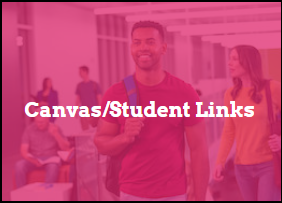
Back to Top Back to Password Reset Information